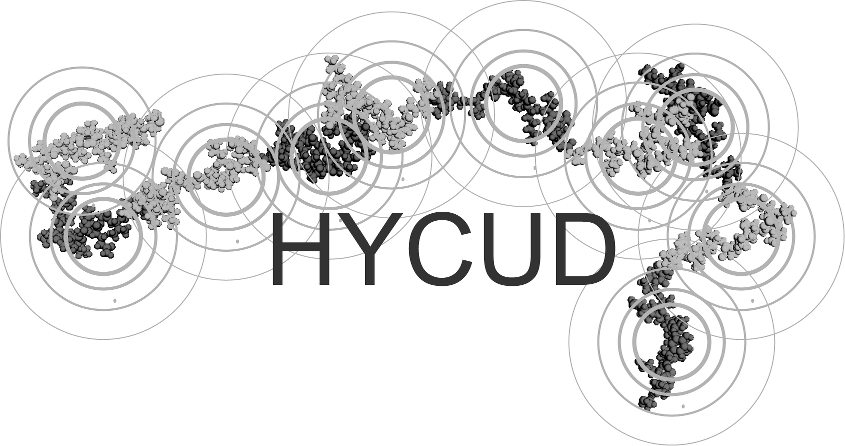
HYdrodynamic CoUpling of Domains (HYCUD) is a Python-based program for prediction of rotational correlation time of folded protein domains in the context of flexible multidomain proteins and protein complexes with long disordered tails and/or interdomain linkers as well as intrinsically disordered proteins. HYCUD starts from a structural ensemble of the protein of interest together with a definition of its modular architecture, calculates the effective viscosity experienced locally by each of its modules and correspondingly scales the reorientational correlation time of isolated domains obtained through experiment or standard hydrodynamic calculations, and finally averages the scaled correlation times over the structural ensemble. The use of HYCUD has been validated in several protein systems differing in size, domain architecture, assembly state and disorder level.
Contact: mzwecks@gwdg.de
| HYCUD Version | File | Size | MD5 |
|---|---|---|---|
| v3.3.1 | hycud-3.3.1.zip | 36.12kB | e7573b465e3992ef80b59030deb247d0 |
| hycud-3.3.1.tar.gz | 22.28kB | 45198717d9de25737963a0ad789f94b5 | |
| hycud-3.3.1.tzr.bz2 | 20.49kB | 9854c7beb7b415c59903b3846d48fcf1 | |
| hycud-3.3.1.tzr.xz | 19.73kB | 41deb2720d4b83ec43e85d8d176f46cc | |
| Type | File | Size | MD5 |
|---|---|---|---|
| Tutorial Only | HYCUD_Tutorial.pdf | 123.6kB | 2a0c406444fdfddac34ec6ef6549a3d0 |
| Tutorial with example files | hycud_tutorial.zip | 55.49MB | 5bd939e0d490ec829468aff0dde9e676 |
| hycud_tutorial.tar.gz | 55.62MB | 374f3ef055349a07f6eb4a0bfe3796f4 | |
| hycud_tutorial.tar.bz2 | 35.40MB | 9e834ea4b1f1c47318ada0e54f8c9b04 | |
| hycud_tutorial.tar.xz | 9.878MB | e45221a382fba59dc8ea6929f801f0fc | |
| Program | Recommended Version | Link |
|---|---|---|
| Python | ≥3.2 | http://www.python.org |
| Perl | ≥5.0 | http://www.perl.org |
| REMO | http://zhanglab.ccmb.med.umich.edu/REMO/ | |
| HydroPro | 10 | http://leonardo.inf.um.es/macromol/programs/hydropro/hydropro.htm |
Unpack downloaded file. It will generate a directory called hycud-[version] which would be hycud-3.3.1 for version 3.3.1. In your home directory create a directory .hycud and copy the file Options.py from the hycud directory to this newly created directory. You may edit Options.ph in the directory .hycud to set where HYCUD can find REMO, and HydroPro, as well as where to put it'2s temporary files.
Please don't edit the file in the hycud directory, since HYCUD will update the options file in your home directory if new options are added with a newer version. Any changes in the Options.py file included with HYCUD will be overridden by the one in your home directory.
Change the line: default_calcHydr = "hydropro10-lnx.exe" to the path where the HydroPro executable can be found (only change the bold part).
Once this is done, the --exe option does not need to be specified anymore.
Change the line: default_REMOdir = "/nmr5/nare/programs/REMO" to the directory where REMO can be found. Once this is done,
the --REMOdir (or -R) option does not need to be specified anymore.
If you want HYCUD to put it's temporary files into a special directory you can edit the line
default_temporaryStorage = ".".